
PicAssO DeSigN sTuDiO

|
|
PicAssO DeSigN sTuDiO |
|
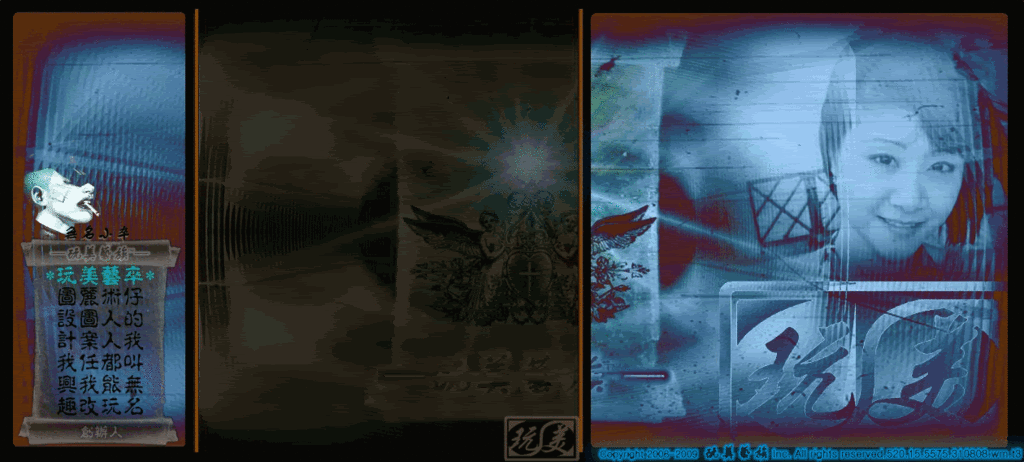 |
 |
|
How to convert phone book 1. Go to create phone book categeory 2. select the desire phone book want to convert, open the phone book. 3. Go to “ list all mobile phone book” 4. Control A, press “copy” 5. Go to open note pad file 6. Paste phone list to notepad file, delete the top part unnecessary things, left all phone no and name. 7. Press “control A ” 8. Open excel file, paste the phone no and name to the excel file, adjust the space until can see the complete phone no, right click and copy the entire phone list 9. Go to same excel file second column, paste again the phone list. Right click , go to delete button, select “shift shells up” 10. Go to file, saves as txt(tab dedelimated), press ok and yes 11. Go to gml4u, select import no from text file, select the desire file want to upload, press submit, all phone no will go in to the gml4u phone book categeory. |